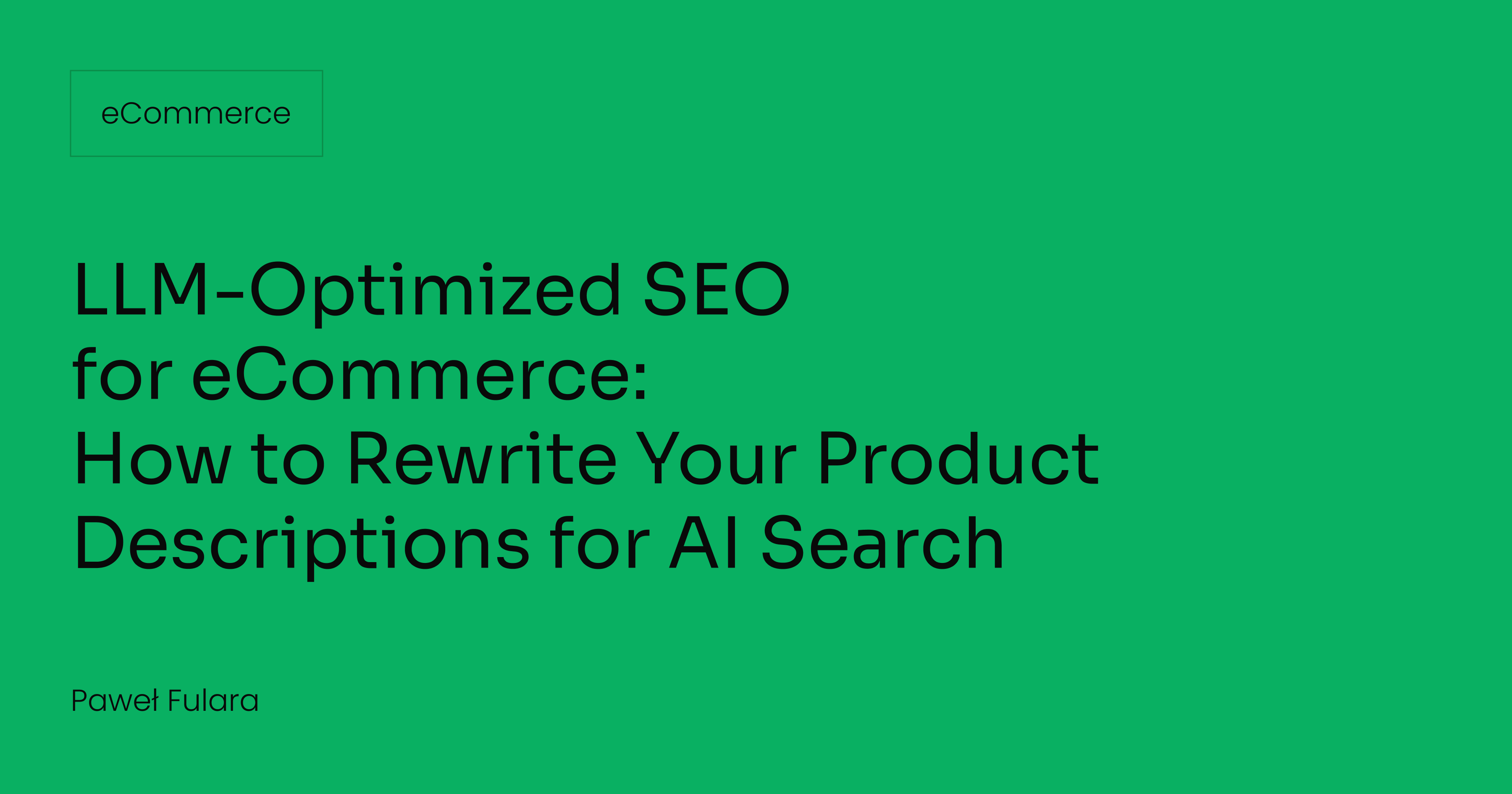Let’s talk about how we can build your commerce project — tailored to your business, powered by Rigby
Businesses, organizations, and individuals use content to communicate their ideas, products, and services to their target audience. However, managing digital content can be challenging without the right tools.
This is where a Content Management System (CMS) comes into play, offering a user-friendly platform that allows content creators to focus on producing high-quality content without being bogged down by technical challenges.
In this article, we will explore the different types of content management systems (CMS), their features, and how they can help you manage digital content efficiently.
What is a Content Management System (CMS)?
Content Management System (CMS) is a software application used to create, manage, and modify digital content.
This system simplify the process of working with online content, making it possible for users without technical expertise to easily manage content. It allows you to create, edit, organize, and publish various content types in a intuitive interface, while the system handles the complex backend tasks like coding and database management.
Is a CMS platform needed in every project?
Whether or not you need a CMS depends largely on the nature of your website and your content management requirements.
If you have a simple, static website with only a few pages and infrequent updates, a CMS might not be necessary.
However, if your website is larger, if it has multiple content types, or if you frequently update or add new content, a CMS will be highly beneficial.
The same goes if your site has multiple contributors or if you want to ensure a consistent look and feel across your website.
In these cases, a CMS simplifies content management by providing tools to create, edit, and publish content, allowing teams to focus on delivering impactful content without getting overwhelmed by technical complexities.
For example, in our work with clients we implemented CMS solutions that supported their product management needs and helped maintain a brand identity and content updates. You can explore the results of these projects through our case studies for Patyna, and Unitra.
Here are a few scenarios where having a CMS is beneficial:
- You need to regularly update and create content.
- You want to publish blog posts or news articles.
- You’re managing an online store with many products.
- You’re running a website with multiple contributors.
- You want to maintain a consistent look and feel across your website.
Content Management features

A CMS platform should provide a wide range of features. These include:
Content editor
A content editor is an essential component of a CMS. It allows you to create and edit your digital content. Most content management systems offer a WYSIWYG (What You See Is What You Get) editor, which allows you to format your content in a user-friendly environment.
User management
User management allows you to manage different user roles and permissions. Most content management systems offer content editing tools that allow multiple team members to collaborate on the same content, streamlining the content creation process across multiple channels.
Content types
A good content management system should support multiple content types, whether it's blog posts, case studies, product pages, or multimedia files.
Content services platform
Many CMS platforms also function as a content services platform, which means they offer tools for managing and delivering content across various channels. This is particularly useful for businesses that want to deliver consistent content across their website, mobile app, social media platforms, and other digital channels.
The significance and benefits of Content Management System

Effective Content Management System is essential for any online entity that wants to maintain a strong web presence.
With a CMS platform, businesses can easily manage website content, including web pages, landing pages, and blog posts, using an intuitive interface.
From small businesses to large enterprises, the right content management system can transform how organizations manage and publish engaging content across multiple websites and social media platforms, making it an essential tool for web development and digital asset management.
Ease of use
Most CMS platforms come with a user-friendly interface and drag-and-drop functionality, which makes it easy to add, modify, and manage content. You can update web pages instantly without requiring technical knowledge.
No technical expertise required
With a content management systems, you don’t need to have coding skills to manage your website. You can easily add or update content, change the design, and add new features through plugins or extensions.
Customization
CMS platforms offer numerous themes and plugins that allow you to customize the look and functionality of your website.
SEO-friendly
Many CMS platforms are built with SEO in mind. They offer features like SEO-friendly URLs, meta tags, and XML sitemaps to help improve your website’s search engines ranking.
Scalability
CMS platforms can accommodate growing amounts of content and traffic, making them suitable for websites of all sizes.
Types of Content Management Systems

With numerous content management options available, choosing the right CMS for your needs can be a challenging task. However, by considering your requirements in terms of features, flexibility, ease of use, and cost, you can narrow down your choices. Below are the most common types:
Coupled (Traditional) CMS
A coupled CMS integrates both the frontend (what users see) and the backend (content management) into a single system, providing an all-in-one solution for managing and displaying content. This setup is convenient for projects where content and design are tightly integrated. Examples include WordPress and Joomla.
Decoupled CMS
In a decoupled CMS, the frontend and backend are separated, offering more flexibility and customization. This allows developers to use different technologies for the frontend, while still managing content in the backend. This setup is particularly useful for companies that want more control over web design and user experience while keeping content management efficient. Drupal and Sitecore are examples of decoupled CMS platforms.
Headless CMS
A headless CMS only includes the back-end system, giving you the freedom to create a custom front-end application using APIs. This is useful for businesses that have multiple front-end systems, such as websites, mobile apps, and IoT devices. It provides a lot of flexibility in terms of how you display your content, as you are not tied to a specific website design or platform. It is the perfect solution when the whole of your technology stack is headless, for example when you create headless eCommerce with Medusa.js. Examples of headless CMS are Sanity and Strapi.
Cloud-based CMS
Hosted in the cloud, a cloud-based CMS provides scalability and flexibility, making it perfect for businesses that need to manage content from anywhere and easily grow their operations. This type of CMS offers high availability and lower infrastructure costs, with examples like Adobe Experience Manager and Squarespace.
SaaS CMS
A SaaS CMS (Software as a Service) is a cloud-based content management system that is hosted and maintained by a third-party provider. With a SaaS CMS, businesses don’t need to worry about hosting, updates, or maintenance, as these are handled by the service provider. From solutions in the form of SaaS (Software-as-a-Service), we can distinguish such content delivery platforms as Sanity, Storyblok, Contentful or Builder.io (for specific content management in visual builder form).
Open-source CMS
Open-source CMS platforms are free to use and modify, supported by a community of developers. They offer a wide range of plugins, themes, and other resources that enable you to customize your website. These systems are developed and maintained by a community of developers, which means they are regularly updated with new features and security patches. Popular open-source CMS platforms include Strapi and Ghost.
Each type of CMS has its own advantages and disadvantages, so choosing the right one depends on your specific needs, business goals, and the level of customization or flexibility you require.
Our choice - Strapi: The open-source headless popular content management system

Strapi is a popular open-source headless CMS that is built on Node.js. As a headless CMS, Strapi provides the backend functionality for managing content, while allowing you to choose the technology for the frontend presentation of your content.
Strapi's flexible data structure allows you to easily manage multiple content types. You can use its powerful content editor to create, modify, and publish any type of content.
With its user management features, you can assign different roles and permissions to your team members. Strapi also supports plugins, allowing you to extend its functionality according to your needs.
One of the key strengths of Strapi is its support for RESTful and GraphQL APIs. This makes it an excellent choice for projects that involve multiple platforms, such as websites, mobile apps, and IoT devices.
In summary, if you're looking for a flexible, developer-friendly CMS that can work with any frontend technology, Strapi is an excellent choice. It combines the best aspects of content management with the flexibility of a headless architecture, providing you with a powerful platform for managing your digital content.
Conclusion
A content management system is a must-have tool for managing online content. By allowing you to easily create, modify, and publish content, a CMS can significantly simplify your content management tasks.
With the wide range of content management systems available today, you are sure to find one that perfectly meets your content needs. Whether you prefer an open-source platform with community support or a feature-rich proprietary system, the world of CMS is full of options.
We have successfully implemented CMS platforms for various commerce-focused projects, where we tailored content management systems to handle complex product catalogs, maintain a cohesive brand identity, and streamline daily operations.
You can explore our case studies for Patyna, and Unitra to see how we developed customized CMS solutions that optimized their content management and commerce needs.
Choose wisely, and your CMS will become a powerful ally in your online journey.